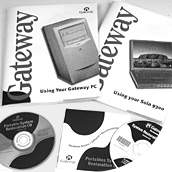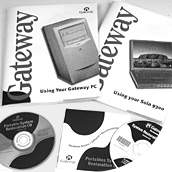Frequently Asked Questions
Desktop Mouse and Keyboard FAQs
Q: I have an Anykey Keyboard. Every time I press a certain key it prints gibberish onto the screen. How do I fix this?
A: The Anykey keyboard is a programmable keyboard that lets you change what a certain key types. This gibberish usually happens when the Program Macro key is accidentally pressed during normal typing. Do the following to clear this and return the keyboard to normal:
-
On your screen, locate and click your Start button.
-
Click Shut Down.
-
Select Shut down your computer?, then click Yes.
-
Hold the Suspend Macro key down when you turn your computer back on.
- Release the Suspend Macro key after the Windows logo appears.
|