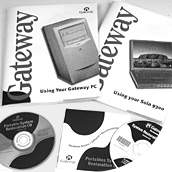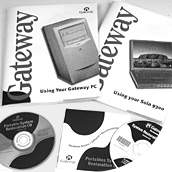Frequently Asked Questions
Desktop Mouse and Keyboard FAQs
Q: When I press the Phone and Message buttons on my Multi-function keyboard, I get an "Application Not Found" error. How can I fix this?
A:
-
When you see the message which reads "Would you like to do this now?", select Yes.
-
In the Gateway Multi-function Keyboard Utility window, change the path for the Message button to C:\Program Files\Cypress Research\megaphone\megaphon.exe /PLAYMESSAGES.
Note You must type the above path exactly as shown for this to work properly.
-
Change the path for the Phone button to C:\Program Files\Cypress Research\megaphon\megaphon.exe.
Note You must type the above path exactly as shown for this to work properly.
- Click the OK button and test the buttons to be sure that they are both working.
|