
 What is a Driver? What is a Driver?
 Why Download a New Driver? Why Download a New Driver?
 Finding the Right Driver Finding the Right Driver
 Downloading Drivers Downloading Drivers
 Installing Drivers Installing Drivers


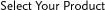



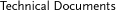



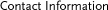





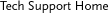

|
 |
Drivers for Diamond Viper 1MB VESA LB Video Card
Part number VIPER1MB
| Latest Drivers |
| Filename |
Size |
Date |
Description |
|
viper.exe
|
193 KB |
9/96 |
Windows 95 / Windows 98 (Unsupported) |
|
vnt101.exe
|
103 KB |
5/94 |
Windows NT |
|
vpci310.exe
|
646 KB |
1/95 |
Windows 3.x and MS-DOS Viper PCI drivers version 3.10 (Unsupported) |
|
vpr204.exe
|
57 KB |
1/94 |
Windows 3.x Viper VLB Viper Mode version 2.04 |
| |
| Older Drivers |
| Filename |
Size |
Date |
Description |
|
vprpci34.exe
|
710 KB |
8/94 |
Windows 3.x and MS-DOS Viper PCI drivers version 3.04 (Unsupported) |
|
vpwn32.exe
|
1164 KB |
3/94 |
Windows 3.x, Windows NT, and AutoCad drivers version 3.02G (Unsupported) |
|
vpr202.exe
|
1147 KB |
1/94 |
Windows 3.x Viper VLB Viper Mode version 2.02 |
|
|



