
|
 |
 |

Customer information - Portables
Customer information
You will need to turn the computer over and read the label on the bottom to determine the type of portable, the chassis revision, the screen size, or the serial number. The type of computer will be listed beside the model number. The correct serial number will be listed on a a separate white bar code label. The correct serial number will be all numbers and no letters. If you have a Solo 2300 or 9100, continue below for special instructions.
| |
|
| |
|
Solo 2300 and 9100 Special Instructions
You can identify the Solo 2300 you have by looking at the chassis revision.
If the chassis starts with D1 through D3, the computer is a Solo 2300 w/12.1" LCD.
If the chassis starts with D4 (shown), the computer is a Solo 2300 w/13.3" LCD.
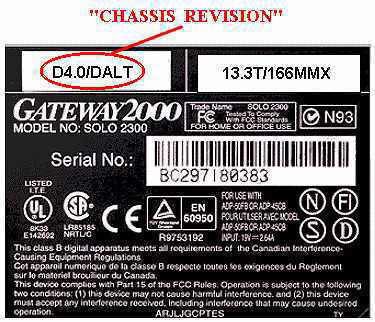
|
| |
You can identify the Solo 9100 you have by looking at the chassis revision.
If the chassis starts with E1 through E3, the computer is a Solo 9100 w/13.3" LCD.
If the chassis starts with E4, the computer is a Solo 9100 w/14.x" LCD.
If the chassis starts with E6 or above (shown), the computer is a Solo 9100 w/Trident Video & Optional DVD.

|
|
If your chassis has ever been replaced, you will need your Customer or Client ID and the original Order number. Both of these items can be found on the packing slip that came with the computer as shown below. 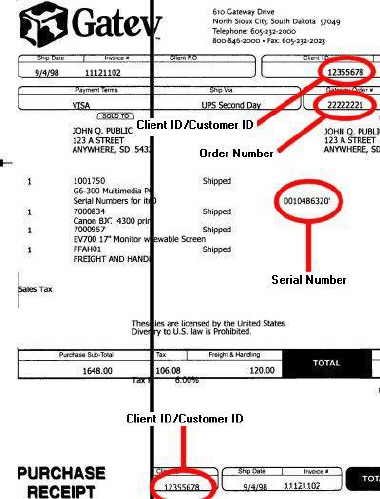
|
|


