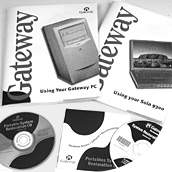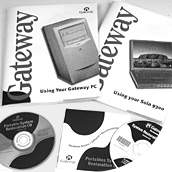Modem no longer works after installing Scanjet scanner
ISSUE: After installing the HP Scanjet scanner the error "Port open or in use" will occur when trying to use the modem. An attempted uninstall of the modem displays the error "Cannot remove port while in use."
RESOLUTION:
-
On your screen, locate and click the Start button. From the Start menu, click Run.
-
In the Open text box type: Sysedit. Press the ENTER key.
-
From the various files display, locate and click the file System.ini.
-
Locate the [boot] section, then locate the line with paperport in it.
-
Place a semicolon ";" in front of the word paperport. For example, drivers=mmsystem.dll ;paperport.
-
Locate the [drivers] section.
-
Place a semicolon in front of the line PAPRPORT=. For example, ;PAPRPORT=C:\Paprport\Pportdrv.drv.
-
From the File menu, click Save. Then from the File menu click Exit.
- For the changes to take effect, you will need to restart your computer. On your screen, locate and click the Start button. From the Start menu click Shut Down. In the Shut Down Windows dialog box, select Restart the Computer, then click OK.
The Faxable document number for this page is0544. More information on how to use the Faxable service is available through the Gateway Web site.
|